Unbrick Your GearVR
Meta broke it again. Reddit fixed it.
TIPS & TRICKSFEATURED
Update August 5th, 2024: Blocking the two services listed below isn't enough to stop this one. "Oculus App Runtime" also needs to be blocked. You do not need to block "Oculus Core Mobile Services".
This app is not visible in NetGuard on an S10/S10+. Blocking "Oculus" and "Oculus VR" on the S10 platform seems to prevent the Update Loop from re-occurring.
Anybody else feeling a bit of déjà vu ?
Sometime around the 18th of June while Meta has been working on the Quest backend services, someone moved or deleted the install files for the Gear VR. As a result, the Gear VR Setup Wizard thinks an update is required, but reports back that the required install files all weigh in at zero megabytes and won't proceed.
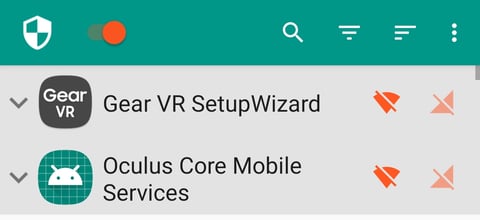
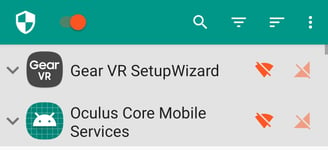
First you need to install a firewall. Just like last time, we recommend using NetGuard. Use your firewall to block the following two services:
Gear VR SetupWizard
Oculus app runtime
Once this is done, make sure the firewall is switched off.
Trust the process...
Next step is to download all the necessary APK files. If you haven't already got them, you can grab them from The Vault.
Click through the Setup Wizard until it shows you a screen listing all the files that need "updating". Click on Install/Update and wait until it cycles back to the same screen with "Network error" shown below the button.
Now switch over to your file explorer of choice and install the first APK from the list. Switch back to the Setup Wizard and confirm that entry has turned blue. Back to the File Explorer and install every APK except the last one. Switch back to Setup Wizard and confirm they are all blue (except the last one which you haven't installed yet). The entire line needs to be blue. If any part (like the file size) isn't blue, try installing it again.
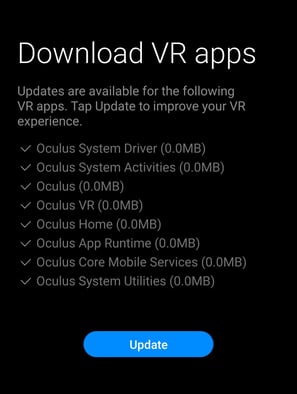
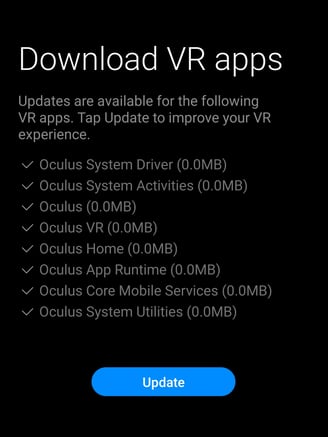
Install the last APK and it will now launch the Oculus Home app automatically. Then activate NetGuard.
We have noticed on older phones (such as the S8) you may need to go through the install process multiple times. The goal is for it to show the entry in blue (including the tick), without the (0Mb) after the name. If any entries are still grey or still show the (0Mb) install it again.
We have also had reports of the Update Loop occurring despite NetGuard after a reboot, and it seems that the issue is that Oculus "phones home" before NetGuard can start. As a precaution we recommend disabling Wifi before switching off your device.
Credit to u/Rgtcutedragon for working this one out.
One last thing...
Recent changes to the Facebook/Meta App Manager have created an issue for the Gear VR resulting in "Oculus Has Stopped Working" error messages and an inability to use a Gear VR.
Fortunately the solution is simple: Go into Settings -> Apps and find Facebook/Meta App Manager
Click on the three dots and select "Remove Updates". Problem solved.
