Meta Killed the Gear VR
If you haven't used a Gear VR before, we might have a bit of bad news...
ARTICLE
In The Beginning
Internet enabled devices and online services require online accounts. It's pretty obvious, right?
When the Gear VR first released to the public in December 2014 you needed to create an Oculus account to use the device. When Oculus released their first PCVR headset, the Oculus Rift, on March 28, 2016 it too used the same Oculus account system. There next two standalone headsets, the Oculus Go (May 1, 2018) and the Oculus Quest (May 21, 2019) continued to use these same Oculus accounts. But things would change in 2020.
With the release of the Quest 2 (October 13, 2020) users would now required a Facebook account to log into their devices. Oculus announced that users would have two years to merge their existing Oculus account with their Facebook profile. Oculus accounts would be completely shut down in January 2023.
This caused a lot of anger from the community, and for a very good reason. If your Facebook account was suspended or banned for any reason, you would also lose access to your VR hardware. After the release of the Quest 2 there was a huge influx of people creating Facebook accounts, and the automatic systems at Facebook got a tad ban happy, with reports of people's new accounts being suspended with minutes of their creation. This left owners of the Quest 2 unable to use their new toys until the issue was sorted, and this usually took one or two days.
In August 2022 Facebook (now Meta) backtracked in a way with the introduction of Meta Accounts. It was now no longer necessary to have a Facebook account to use your VR hardware, and it was still possible to have your Meta account and your Facebook account connected. So where did all this leave the Gear VR?


Setting up a fresh Gear VR
The installation of the Gear VR software is very straight forward. Insert your phone into the Gear VR itself and you'll be greeted by a screen and a voice telling you to remove the device to continue the installation.
Your device will then access the Oculus server and proceed to download 19 files:
Gear VR Service
Facebook App Installer
Samsung Gallery
Samsung Internet
Facebook App Manager
Oculus (core app)
Oculus app runtime
Oculus Browser
Oculus Core Mobile Services
Oculus Home
Oculus Media Plugin
Oculus Prologue
Oculus System Activities
Oculus System Driver
Oculus System Utilities
Oculus Video
Oculus VR
Samsung VR
Gear VR Service (updated)
If you acquire all the necessary APKs from an alternative source the installation process will still do a quick server check before moving onto the next step. As long as this server remains online, the installation process
During this installation phase you will now encounter another minor error if you have Play Store Protection enabled.
The Oculus app runtime will be flagged as an Unsafe App. Simply click on Install Anyway to continue.
A Broken System
Now it's time to actually sign into your account, and this is where the problems start.
As of January 2023 there are no more Oculus accounts, which leaves us with either a Meta account or a Facebook account. According to the official Meta website, it should be possible to create a new Meta and Meta Horizon account and this to log in by selecting "Sign In" and the bottom the screen. But this doesn't work. You'll simply get a "No Network Connection" error.
So what about Facebook? This is where things start getting really stupid.
If you try and log in with Facebook inside the Gear VR app, you'll get an error screen "Logging in to Facebook from an embedded browser is disabled." You can work around this by downloading the Facebook app, signing into that and then going back to the Gear VR app. Maybe.
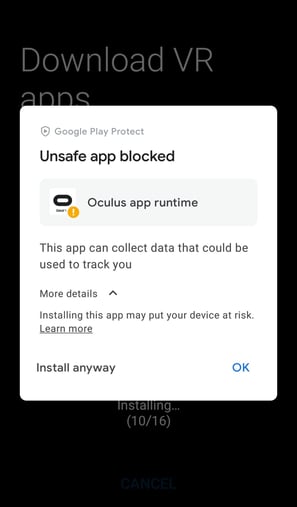
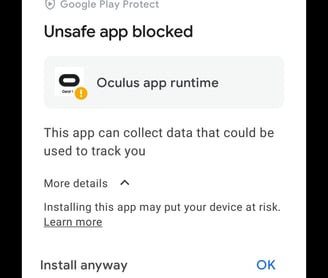
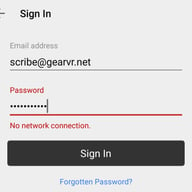
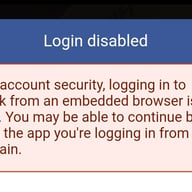

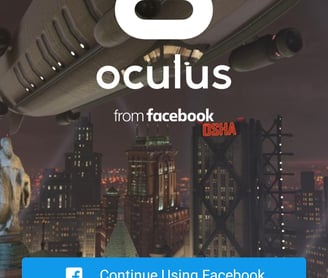
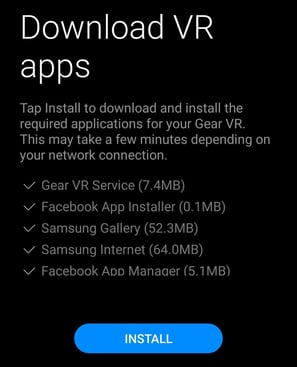

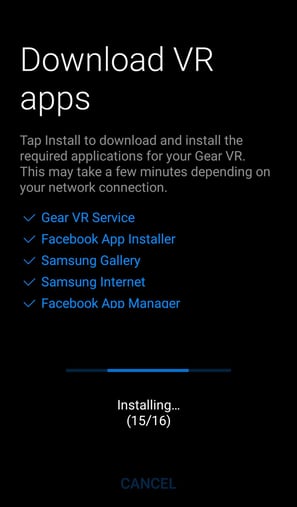

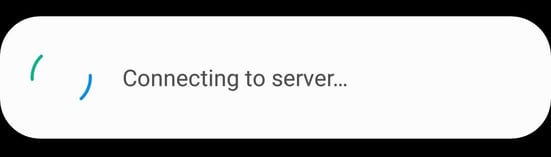
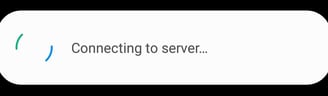
What still works, and what doesn't
This is the part that doesn't make any sense at all, but it's the current situation.
If you had an Oculus account and converted it into a Meta account, and you have your Facebook account linked, then the above workaround...works. If you never converted your original Oculus account, it will work too - but the phone app will be stuck on an information screen telling you to upgrade to a Meta account as Oculus accounts will be deleted starting January 2024. You'll have access to the Gear VR interface inside the headset, you'll have full access to your software library - as long as the title still downloads, a lot don't.
However if you never had an Oculus account, you'll get another error message.
Facebook Session Expired
And there is no workaround to this. The issue has been raised by dozens of users with Facebook/Meta support who will then proceed to pass the buck to Samsung. Who will, of course, pass the buck back to Meta.
The system is broken, Meta broke it, and it doesn't appear that there is anyone left who has any intention of fixing it. If you've never used a Gear VR before, you can still use it by switching on Developer Mode and finding other sources for your APKs, but we shouldn't have to do this, and many apps simply don't work if you're not signed into the Oculus app.
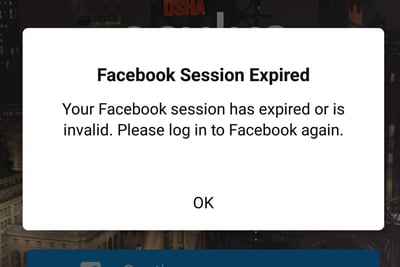
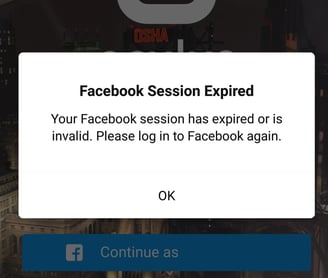
The Oculus Go received one final update unlocking Root Access when it was discontinued. John Carmack pushed hard for this, but the Gear VR never received a similar update. With Carmack no longer at Meta, there is nobody left to champion a similar update to detach the Gear VR from the verification servers.
And that's where we are left today.
